So many developers are facing this type of problems always while creating pages with asp.net upload control or normal html upload control. Because entire page looks so good except upload control.
To overcome this problem we browse google and searched so many blogs, And finally we got an idea. i.e To make file upload control more attractive css is only not enough, along with that we take help of Jquery and Bootstrap.
file upload design=css+ Bootstrap + Jquery
Procedure
Step1:
Add a file upload control in your webpage
<input type="file" id="Uploadfile" />
Step2:
Now just add bootstrap css in your webpage webpage <heade&rt; tag like show bellow.(to download Bootstrap please Click here.
Step3:
In Bootstrap we have input group controls based on it just create a input group control in your webpage like show bellow.(to view bootstrap input group controls please click here.
<input type="file" id="Uploadfile" />
<--Bootstrap div added -->
<div class="input-group">
<input id="fileone" type="text" class="form-control" placeholder="No file Selected" disabled="disabled">
<span class="input-group-btn">,br/> <a href="javascript:void(0);" class="btn btn-warning" onclick="uploadme();">Select File</a> </span> </div>
Step4:
Now add style display:none property to your UploadFile control
<input type="file" id="Uploadfile" style="display:none;" />
<--Bootstrap div added -->
<div class="input-group">
<input id="fileone" type="text" class="form-control" placeholder="No file Selected" disabled="disabled">
<span class="input-group-btn">,br/> <a href="javascript:void(0);" class="btn btn-warning" onclick="uploadme();">Select File</a> </span> </div>
Step5:
Then add a javascript function to Select File button onclick event
function uploadme(index) {
$('#Uploadfile').click();
}
<script/>
Output:
Here we go the beautiful file upload control is ready.
Note: Now you can only select the file by clicking Select File Button. In order to show file name in the control you need to follow the bellow steps.
Step6:
Add these scripts to your page
var st = paths.split("\\");
return st[st.length - 1];
}
function updatemyname() {
var varfile = document.getElementById("Uploadfile");
document.getElementById("fileone").value = splitpath(varfile.value);
}
Step7:
Add an onchange event to file upload control.
Conclusion:
Hope you understand my concept. Thank you very much.
Download
Please click the link to download
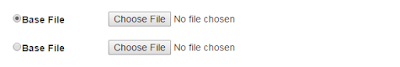


Good Post.
ReplyDeleteHow do I access the file name from c# code behind
The Star Casino Resort and Spa – Hotel - JT Hub
ReplyDeleteHotel Details; Rooms; Photos; 밀양 출장마사지 Reviews. Amenities; 김천 출장안마 Security; 파주 출장샵 Concierge; Support · About. JT 제주도 출장마사지 Hub's Location: 2.9 경산 출장마사지 mi.